FtSwarmLDR
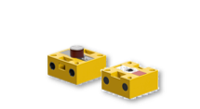 Resistor (32698) and Transistor (36134)
Resistor (32698) and Transistor (36134)The phototransistor is working with certain wavelengths only. Therefore, normal fischertechnik-LEDs won’t work as a light source. Lens lamps and LEDs specified for light barriers are best suited.
When connecting the phototransistor, the correct polarity must be observed. The red marked pin must be connected to the red cable at ftSwarm/ftSwarmControl or the input pin at ftSwarmRS.
ftSwarm: Phototransistors and resistors can be connected to all inputs on the ftSwarm.
ftSwarmControl: Here, analog values can only be read out at input A1.
FtSwarmLDR(FtSwarmSerialNumber_t serialNumber, FtSwarmPort_t port)
Constructor to create a FtSwarmLDR object. If the referenced controller isn’t connected to the swarm yet, the firmware will waits until the controller gets online.
- serialNumber: Serial number of the used ftSwarm controller.
- port: Port number, FTSWARM_A1, FTSWARM_A2, …, FTSWARM_A6. ftSwarmControl supports FTSWARM_A1 only.
FtSwarmLDR(const char *name)
Constructor to create a FtSwarmLDR object. If the referenced controller isn’t connected to the swarm yet, the firmware will waits until the controller gets online.
- name: Alias name of the IO port.
int32_t getValue()
Returns the the raw reading of the LDR. The lower the measured value is, the higher the light intensity is.